Member-only story
Making a RTS game #42: Designing our main menu 1/2 (Unity/C#)
Let’s keep working on our RTS and add a main menu scene!
⬅️ Tutorial #41: Preparing for a main menu… | TOC | Tutorial #43: Designing our main menu 2/2 ➡️
📕 Get the ebook and bonus material on Gumroad!
🚀 Find the code of this tutorial series on my Github!
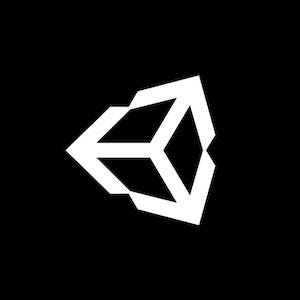
Last week, we worked on the organisation of our project and we worked on our Unity scenes to prepare everything for a main menu, based on a multi-scene workflow.
Today, let’s start designing this main menu! We won’t wrap everything up in just 10 minutes, so we’ll do this in two parts. And to begin with, let’s create some UI to dynamically list the available maps and show up some details. Then, after the Christmas break, we’ll finish this by connecting the menu and the game scene and propagating all the necessary data!
Making a simple menu scene
The main menu will live in its own scene: the “MainMenu” Unity scene. This scene will mostly contain UI elements, but I’m also a real fan of the original Warcraft 3 menu (no, I won’t talk about the “reforged” edition… that rant would be too long!), so I’ll take this opportunity to have some 3D elements on the side too, as decor ;)
Note: in this tutorial, you can directly open this scene in the Unity editor and run it as standalone, without the rest of the multi-scene workflow. We’ll see next time how to integrate it in the rest of the project!
Here’s for example a basic screenshot of my menu scene:

Of course, you can create our own 3D decor and import your own 3D meshes, and you can also place the UI elements as you wish. And if you really have some time left on your hands, you can even think of animating some element somewhere (like, in my case, adding a flag to the tower or a fire in front of it for example)… ;)
The important thing for the rest of this tutorial is that my UI canvas contains:
- the buttons that are visible…

